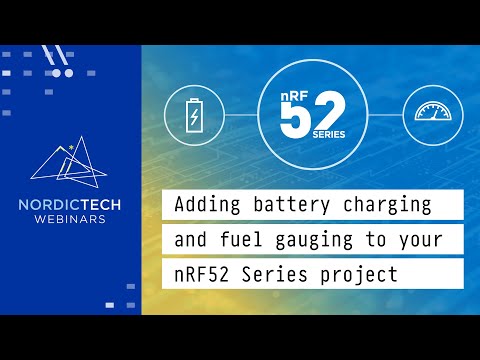Introducing nRF Connect for VS Code
Nordic Semiconductor’s nRF Connect extension pack enables nRF91, nRF53 and nRF52 Series developers to use the popular and highly extensible Visual Studio Code Integrated Development Environment (VS Code IDE) to develop, build, and debug applications based on the nRF Connect SDK.
The nRF Connect for VS Code is built from the ground up for nRF Connect SDK. It brings the convenience of an intuitive graphical user interface and the efficiency of a powerful command-line interface in one place.
This hands-on webinar highlights how this powerful toolbox can help you accelerate your Nordic-based IoT product development by simplifying the getting started experience, significantly reducing the setup time, and providing lots of valuable development tools.
Content:
00:00 Practicalities
01:08 Agenda
02:46 Introduction
04:33 Get started with nRF Connect for VS Code
09:33 Heart rate peripheral sample
13:06 Best practices to increase your coding productivity
28:44 Create your own custom board
49:20 Working with multiple boards
59:31 Version control in VS Code
This is a recording of a webinar held on November 3, 2021. To watch the full presentation with the Q&A, click here: https://bit.ly/3mHTzDi
Download the slides from the presentation here (direct download link): https://bit.ly/3bHhY5K
Introducing nRF Connect for VS Code
3 November 2021
Duration:
01:00:47
Technology:
Other
Nordic Semiconductor’s nRF Connect extension pack enables nRF91, nRF53 and nRF52 Series developers to use the popular and highly extensible Visual Studio Code Integrated Development Environment (VS Code IDE) to develop, build, and debug applications based on the nRF Connect SDK.
The nRF Connect for VS Code is built from the ground up for nRF Connect SDK. It brings the convenience of an intuitive graphical user interface and the efficiency of a powerful command-line interface in one place.
This hands-on webinar highlights how this powerful toolbox can help you accelerate your Nordic-based IoT product development by simplifying the getting started experience, significantly reducing the setup time, and providing lots of valuable development tools.
Content:
00:00 Practicalities
01:08 Agenda
02:46 Introduction
04:33 Get started with nRF Connect for VS Code
09:33 Heart rate peripheral sample
13:06 Best practices to increase your coding productivity
28:44 Create your own custom board
49:20 Working with multiple boards
59:31 Version control in VS Code
This is a recording of a webinar held on November 3, 2021. To watch the full presentation with the Q&A, click here: https://bit.ly/3mHTzDi
Download the slides from the presentation here (direct download link): https://bit.ly/3bHhY5K
Subscribe to upcoming webinar notifications
Sign up now